I was recently talking to a fellow security professional who develops secure plug-ins for browsers and we started talking about the security of various different browsers. Most of the talk around browsers centres around how fast they are and what sort of features they have, but rarely do people talk about the security of their browser. Unfortunately, the browser is one of your weak points on the network as users have the ability to navigate to sites containing malware or phishing attacks as well as install plug-ins or run scripts that are malicious. So, which browser is the most secure? Any guesses?
All browsers (and all security products for that matter) have security weaknesses and vulnerabilities. However, the architecture of the browser and certain features can make browsing safer. The feature I'm going to put forward first is web browser protection against socially-engineered malware (phishing sites). According to many of the big AV and security vendors, phishing is on the rise and set to be the biggest headache of this year. Two statistics worth quoting are: according to Trend Micro, 53% of malware is delivered via Internet downloads against only 12% via e-mail; and Microsoft claim that 0.5% of the download requests through IE8 are malicious and they block a download for one in 40 users every week. In January 2010 NSS Labs tested five of the latest browsers against socially-engineered malware. Their full report is worth reading, but I have shamelessly reproduced their main graph here.

According to NSS Labs, Internet Explorer 8 blocked 85% of these malware sites using their SmartScreen Filter. The next nearest was Safari 4 at 29% and 0.2% behind that was Firefox 3.5. Chrome 4 was worse, on only 17%, and Opera 10 was bottom of the pile, achieving less than 1% blocking. By far the best of the pack was IE8, but even that still lets through 15% of malware. An interesting and noteworthy aside to this is that I believe Safari and Firefox use Google's Anti-Phishing API and achieve a 29% blocking rate, yet Google's Chrome only achieves 17%. If you want to see what the SmartScreen blocking looks like in IE8, you can see an example below, where IE8 is blocking it and Comodo's Dragon (a Chrome derivative) is not.
Also, again according to NSS Labs, Firefox had an 'average add time' of 5.7 hours, the fastest, versus Microsoft's 6.7 hours. The average add time is how long on average does a user have to wait before a visited malicious site is added to the block list. Speed is very important here, but it does actually have to get blocked in the end to make this a valid metric. These figures are better than the other three browsers, which scored: Safari - 9.0 hours; Chrome - 14.7 hours; Opera 82.4 hours.
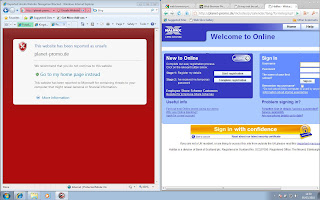
Having mentioned Comodo's Dragon now I will give you a brief introduction, if you haven't heard of it before. It is a free Chrome derivative browser from Comodo. This browser has been designed to be more secure than the average browser. It doesn't perform well in the above tests, but has several other features up its sleeve centred around privacy. Some of the main features include not sending the HTTP Referrer so that you cannot be tracked from site to site, it won't send crash and problem reports (so your history remains on your machine only), it highlights DV only secured sites and will give a visit history with the certificates. If you don't know the difference between a DV and an EV SSL/TLS Certificate then read this blog post. An example of the DV certificate warning can be seen in the screenshot below.

One problem I have with the privacy tag associated with this browser is the UserAgent string. I have blogged about Cookieless Browser Tracking by using the UserAgent string before. The point is that the string sent to a web server by your browser to identify its and your machine's capabilities gives about a third of the information required to uniquely identify you. There will only be a handful of machines with the same UserAgent string, especially if you stray from the most common browsers (IE & Firefox). I also think that 'Never save passwords' should be the default setting and 'Allow all cookies' should not be the default setting. It is a new browser though, and I'm sure it will improve over time as the company is committed to security in many guises. Certainly its positive features are good and something that other browser vendors should follow.
The next point is about actual downloads from the Internet. Dragon, and other browsers, will give a warning when downloading executable files, but will just download ZIP, PDF, etc., and allow you to open them without warning. Bear in mind that PDFs and ZIP archives can contain malware. IE8, on the other hand, will ask you to confirm the software used to open a download, regardless of its type. This will always give you the chance to opt out if it wasn't what you were expecting. Also, IE8 will tell you if it is a signed or unsigned download, if it is a plug-in or an executable. Other browsers do not support this feature. What does it mean though? Well, if I am a software vendor, like Adobe, and I want you to download and install my plug-in I will sign it with a digital signature. When you download it, you can verify the signature, which will tell you that I (or Adobe) created and signed the download and that nobody has tampered with it in the meantime. If the download isn't signed, then how do you know that this isn't a phishing or pharming site pretending to be Adobe (or intercepting the download with a proxy) giving you a version containing a Trojan or some other malware? The answer is that you don't!
So, you should only download and install signed plug-ins and executables. Unfortunately, Internet Explorer is one of the few browsers that will control this for you and it makes a distinction between signed and unsigned plug-ins even when they are installed. Which brings me onto my final point (as this post is getting very long and a bit like a rant). Internet Explorer is, I believe, the most attacked browser as it has, until recently, been the most widely used. Due to this, Microsoft has had to build it in a secure fashion, controlling all plug-ins carefully. Firefox, on the other hand, performs many of its tasks by using a plug-in architecture, even for standard functionality. As far as I am aware, there is little or no distinction between a 'built-in' plug-in and one installed from a third party at a later date. This is very dangerous in my opinion. Firefox now enjoys the top position for browsers and it won't be long before the hackers make the switch from attacking IE over to Firefox. I think it will be harder to secure Firefox against this onslaught than it will be for Microsoft to keep up with their architecture.
It is interesting to note that the speed of the browser runs roughly inversely to the graph at the beginning of this post, i.e. Chrome is very fast and IE is considered the slowest of the big 4. However, security always comes at a price - processing being a big loser. Could it be that the reason why IE is such a leviathan and slower than its rivals is because they're doing much more checking and keeping you much more secure? I think so. Microsoft have a way to go though and can't rest on their laurels. I will be watching Comodo Dragon with interest to see if they can really push for the top spot in terms of a secure browser. It certainly does something for user education and privacy.
All browsers (and all security products for that matter) have security weaknesses and vulnerabilities. However, the architecture of the browser and certain features can make browsing safer. The feature I'm going to put forward first is web browser protection against socially-engineered malware (phishing sites). According to many of the big AV and security vendors, phishing is on the rise and set to be the biggest headache of this year. Two statistics worth quoting are: according to Trend Micro, 53% of malware is delivered via Internet downloads against only 12% via e-mail; and Microsoft claim that 0.5% of the download requests through IE8 are malicious and they block a download for one in 40 users every week. In January 2010 NSS Labs tested five of the latest browsers against socially-engineered malware. Their full report is worth reading, but I have shamelessly reproduced their main graph here.

According to NSS Labs, Internet Explorer 8 blocked 85% of these malware sites using their SmartScreen Filter. The next nearest was Safari 4 at 29% and 0.2% behind that was Firefox 3.5. Chrome 4 was worse, on only 17%, and Opera 10 was bottom of the pile, achieving less than 1% blocking. By far the best of the pack was IE8, but even that still lets through 15% of malware. An interesting and noteworthy aside to this is that I believe Safari and Firefox use Google's Anti-Phishing API and achieve a 29% blocking rate, yet Google's Chrome only achieves 17%. If you want to see what the SmartScreen blocking looks like in IE8, you can see an example below, where IE8 is blocking it and Comodo's Dragon (a Chrome derivative) is not.
Also, again according to NSS Labs, Firefox had an 'average add time' of 5.7 hours, the fastest, versus Microsoft's 6.7 hours. The average add time is how long on average does a user have to wait before a visited malicious site is added to the block list. Speed is very important here, but it does actually have to get blocked in the end to make this a valid metric. These figures are better than the other three browsers, which scored: Safari - 9.0 hours; Chrome - 14.7 hours; Opera 82.4 hours.
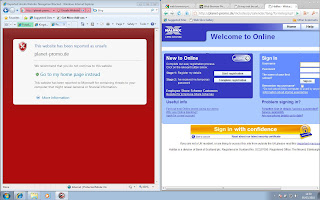
Having mentioned Comodo's Dragon now I will give you a brief introduction, if you haven't heard of it before. It is a free Chrome derivative browser from Comodo. This browser has been designed to be more secure than the average browser. It doesn't perform well in the above tests, but has several other features up its sleeve centred around privacy. Some of the main features include not sending the HTTP Referrer so that you cannot be tracked from site to site, it won't send crash and problem reports (so your history remains on your machine only), it highlights DV only secured sites and will give a visit history with the certificates. If you don't know the difference between a DV and an EV SSL/TLS Certificate then read this blog post. An example of the DV certificate warning can be seen in the screenshot below.

One problem I have with the privacy tag associated with this browser is the UserAgent string. I have blogged about Cookieless Browser Tracking by using the UserAgent string before. The point is that the string sent to a web server by your browser to identify its and your machine's capabilities gives about a third of the information required to uniquely identify you. There will only be a handful of machines with the same UserAgent string, especially if you stray from the most common browsers (IE & Firefox). I also think that 'Never save passwords' should be the default setting and 'Allow all cookies' should not be the default setting. It is a new browser though, and I'm sure it will improve over time as the company is committed to security in many guises. Certainly its positive features are good and something that other browser vendors should follow.
The next point is about actual downloads from the Internet. Dragon, and other browsers, will give a warning when downloading executable files, but will just download ZIP, PDF, etc., and allow you to open them without warning. Bear in mind that PDFs and ZIP archives can contain malware. IE8, on the other hand, will ask you to confirm the software used to open a download, regardless of its type. This will always give you the chance to opt out if it wasn't what you were expecting. Also, IE8 will tell you if it is a signed or unsigned download, if it is a plug-in or an executable. Other browsers do not support this feature. What does it mean though? Well, if I am a software vendor, like Adobe, and I want you to download and install my plug-in I will sign it with a digital signature. When you download it, you can verify the signature, which will tell you that I (or Adobe) created and signed the download and that nobody has tampered with it in the meantime. If the download isn't signed, then how do you know that this isn't a phishing or pharming site pretending to be Adobe (or intercepting the download with a proxy) giving you a version containing a Trojan or some other malware? The answer is that you don't!
So, you should only download and install signed plug-ins and executables. Unfortunately, Internet Explorer is one of the few browsers that will control this for you and it makes a distinction between signed and unsigned plug-ins even when they are installed. Which brings me onto my final point (as this post is getting very long and a bit like a rant). Internet Explorer is, I believe, the most attacked browser as it has, until recently, been the most widely used. Due to this, Microsoft has had to build it in a secure fashion, controlling all plug-ins carefully. Firefox, on the other hand, performs many of its tasks by using a plug-in architecture, even for standard functionality. As far as I am aware, there is little or no distinction between a 'built-in' plug-in and one installed from a third party at a later date. This is very dangerous in my opinion. Firefox now enjoys the top position for browsers and it won't be long before the hackers make the switch from attacking IE over to Firefox. I think it will be harder to secure Firefox against this onslaught than it will be for Microsoft to keep up with their architecture.
It is interesting to note that the speed of the browser runs roughly inversely to the graph at the beginning of this post, i.e. Chrome is very fast and IE is considered the slowest of the big 4. However, security always comes at a price - processing being a big loser. Could it be that the reason why IE is such a leviathan and slower than its rivals is because they're doing much more checking and keeping you much more secure? I think so. Microsoft have a way to go though and can't rest on their laurels. I will be watching Comodo Dragon with interest to see if they can really push for the top spot in terms of a secure browser. It certainly does something for user education and privacy.
I recently mentioned the findings of that report to someone, and they thought they'd misheard me!
ReplyDeleteI know. There is a popular misconception that because Microsoft gets attacked a lot they must be the least secure. Another is that because MS software might be slower than their rivals then it must have more vulnerabilities. Personally, due to security having such a big impact on performance, I would expect the most secure software or system to be one of the slowest in a like-for-like comparison.
ReplyDeleteDo you have updates on Dragon?
ReplyDeleteI tried to work with Dragon and not allowing cookies but I found that most sites do not work at all. What is the best compromise?
There are a few recommendations I’d make which are general points for all browsers really. Firstly, I’d set Dragon to ‘Never save passwords’ in the options (see my Snadboy Revelation video demonstration in a later blog post to see why). Then you should use security zones and add trusted websites to those zones. Then you can block cookies, scripts, etc., without stopping you from browsing. Under Dragon you would do this by altering the ‘Content Settings’. If you set the ‘Ask me when a site tries to set data’ Cookies option, then every time a site tries to set a cookie then it will prompt you. If you trust the site, then select always allow; if you don’t then you can either select always block or just block this time.
ReplyDeleteJavaScript, Plug-ins and Pop-ups should be blocked on all sites by default. Each one has a list of exceptions that you can add to allow these features on specific trusted sites. If you are surfing round and discover that a site you do trust isn’t on your exceptions list, then an icon will appear in the address bar indicating that something has been blocked. Clicking on this will allow you to add the site to the exceptions list. Most people use the same sites regularly, so you’ll quickly build up to a good browsing experience, but still protect yourself from the unknown.